Workspace classes
Workspace classes allow you to select the resources available to your workspaces.
On gitpod.io, the options are:
- Standard: up to 4 cores, up to 8GB RAM, 30GB storage
- Large: up to 8 cores, up to 16GB RAM, 50GB storage
You can override the default (Standard) workspace class in the Gitpod project settings for your repository.
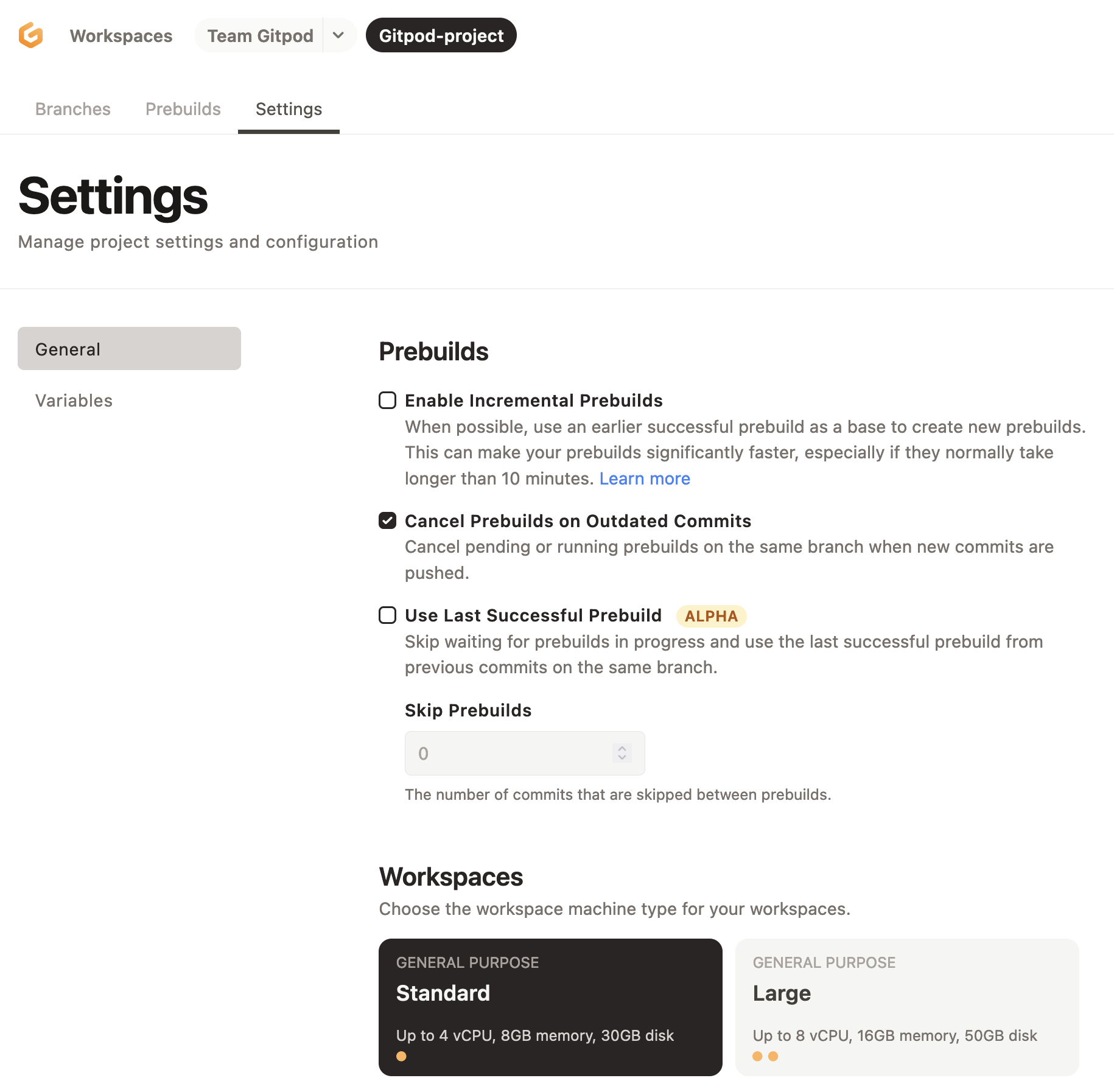
Select a workspace class for your workspace
You can select workspace class directly from Gitpod Dashboard. You can do that from by clicking on the New Workspace button. Then, you can select the context url and Editor.
Good to know
- Large workspace classes use credits at a faster rate. Standard workspaces use 10 credits per hour, whereas Large workspaces use 20 credits per hour.
- Prebuilds currently use the same workspace class as regular workspaces.
FAQs
How to select Large workspace type for extended storage and CPU
Create a team project on Gitpod, from the project settings you can select a large workspace.
Is it possible to build (android) AOSP source on Gitpod?
It is not quite feasible to build an entire AOSP tree right now due to current storage capacity limitations. Please react with a ”👍” on https://github.com/gitpod-io/gitpod/issues/13950 and comment your requirements.