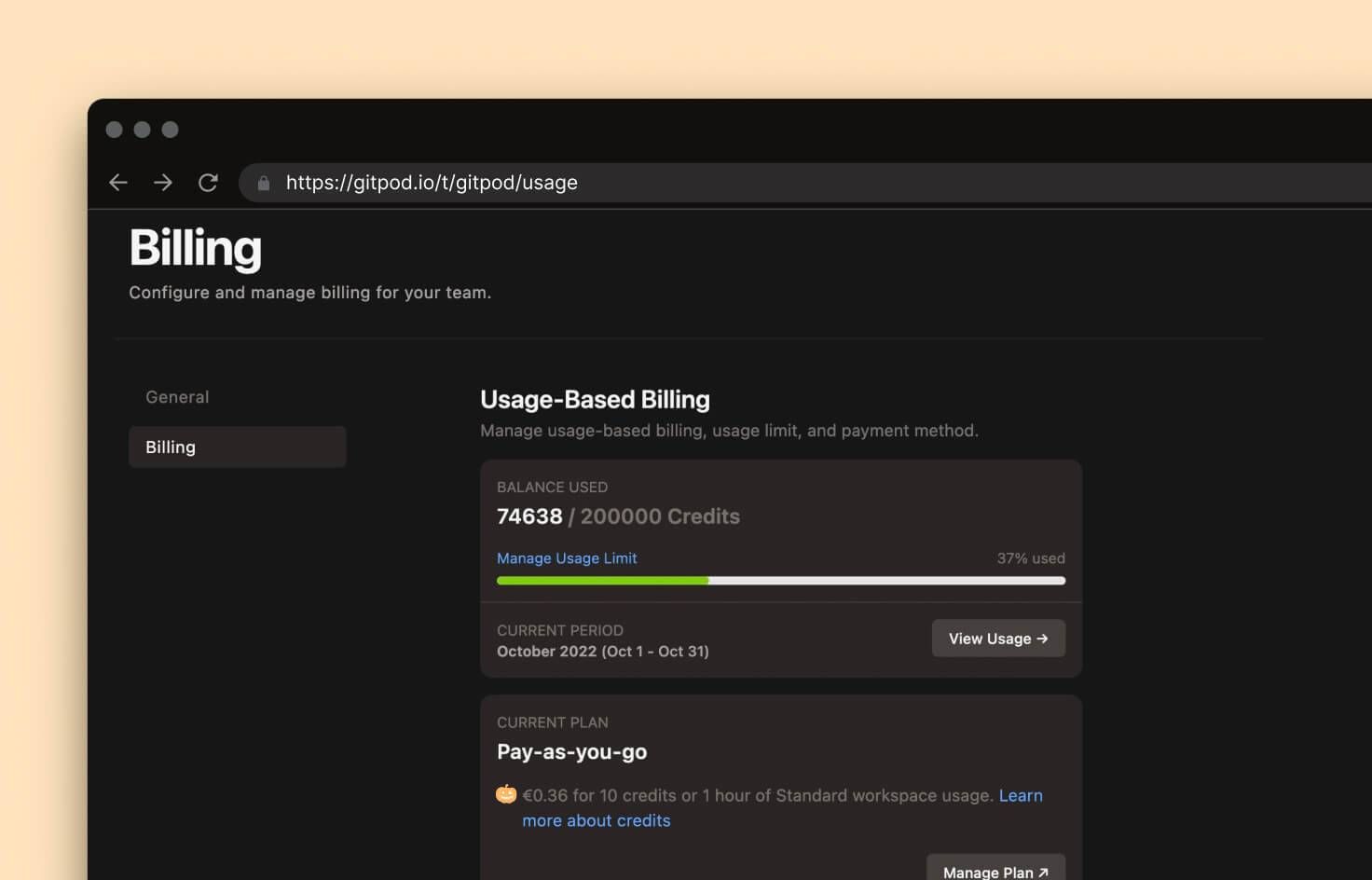
October 31, 2022
October Gitpod Release 2022
Welcome to the October 2022 edition of the Gitpod Changelog!
Key highlights
- Even more power! ⚡ Try large workspaces with pay-as-you-go 🎉
- Start workspaces based on existing prebuilds ⚡️
- RubyMine and Webstorm IDEs now in beta 🚀
- New “exposed ports” view in VS Code Desktop 🔌
- Ports sorting now based on your gitpod.yml definition ⏬
- Easily find information about your workspace with
gp infoℹ️ - VS Code ports view is now responsive ⏩
- Projects now only created under teams, not personal accounts ⚠️
- Using private workspace images (Alpha) 🔐
Even more power! ⚡ Try large workspaces with pay-as-you-go 🎉
Important: Prices and terms are subject to change.
With pay-as-you-go you get early access to workspace classes, allowing you to customize your workspace resources. To get access to pay-as-you-go either for teams or individual users, please contact us.
How does pay-as-you-go work?
- Gitpod usage is measured in credits, based on how long your workspaces run, and the resources consumed by different workspace classes. Metered usage also includes prebuilds.
- Individual users receive 500 free credits per month on the free plan, these credits are equivalent to 50 Standard workspace hours or 25 Large workspace hours.
- For users who upgrade to the personal paid plan at €/$ 9.00 per month, workspace usage allowance increases to 1000 credits.
- The standard pay-as-you-go rate for paid users, and for teams, is €/$ 0.036 per credit.
- Existing paid plans need to be cancelled for pay-as-you-go billing to work.
I want early access!
Start workspaces based on existing prebuilds ⚡️
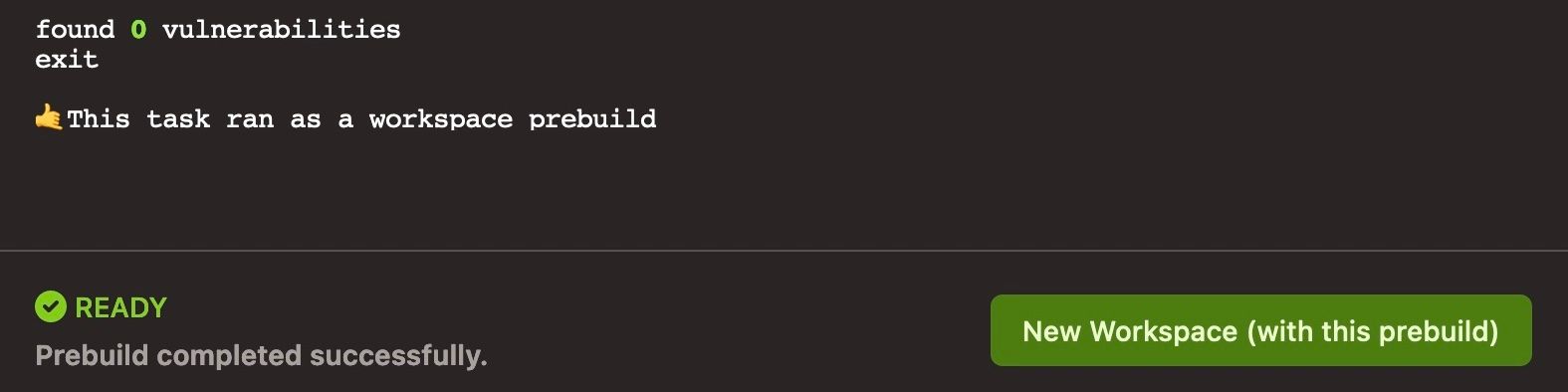 Start a new workspace based on an existing prebuild
Start a new workspace based on an existing prebuild
You can now start workspaces using existing prebuilds. This helps when you have a repo with many commits, so you’re not left waiting for the latest prebuild to finish. To get started, select a prebuild from your project prebuild list, and click ”New Workspace (with this prebuild)”
JetBrains RubyMine and WebStorm IDEs now in beta 🚀

We are continuing to expand support for JetBrains IDEs as part of our official partnership with JetBrains.
See the RubyMine & WebStorm announcement for more.
New “exposed ports” view in VS Code Desktop 🔌
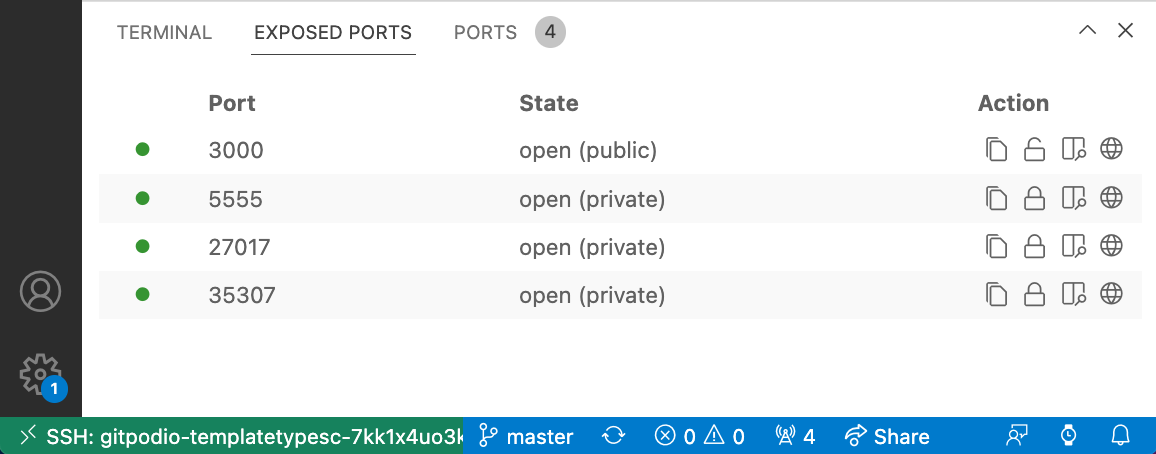
To give you all the power of Gitpod, we’ve added a new tab, EXPOSED PORTS, which gives you additional functionality in addition to the regular ports view of Remote - SSH, like port visibility (public/private).
Note: Due to constraints with Remote - SSH extension, we cannot extend the default VS Code ports view.
Ports sorting now based on your gitpod.yml definition ⏬
Ports shown in all Gitpod clients are now ordered based on:
- The order of the ports definition in the
.gitpod.yml - All other ports are numerically sorted in ascending order.
This change applies to all of VS Code, JetBrains IDEs, SSH and the Gitpod CLI.
Example output of gp ports list:
| PORT | STATUS | URL | NAME & DESCRIPTION |
| ----- | -------------- | ------------------------------ | ------------------ |
| 3000 | open (public) | https://3000-repo...gitpod.io | Web Server Preview |
| 5900 | open (private) | https://5900-repo...gitpod.io | Postgres Database |
| 5555 | open (private) | https://5555-repo...gitpod.io | |
| 36341 | open (private) | https://36341-repo...gitpod.io | |See ports documentation for more.
Easily find information about your workspace with gp info ℹ️
You can now display information about the current workspace (such as the workspace ID and URL) and also the workspace class, using the new command from Gitpod CLI called gp info.
Example output:
Workspace ID : gitpodio-gitpod-4q1200dvfcf
Instance ID : 8a6188a3-4c7f-49fe-aa4d-db968c11e183
Workspace class : Large: Up to 8 vCPU, 16GB memory, 50GB disk
Workspace URL : https://gitpodio-gitpod-4q1200dvfcf.ws-eu67.gitpod.io
Cluster host : ws-eu67.gitpod.ioSee the Gitpod CLI reference page for more.
Default environment variables will soon be deprecated, please update all scripts to use
gp info --json.
VS Code ports view is now responsive ⏩
The ports view in VS Code is now responsive depending on the ports view width. The view defaults to the bottom VS Code navigation bar, however, the ports view can be drag-and-dropped to the sidebar if you prefer. You can access all port actions as normal on all views. In larger views, more information about your ports is shown.
For feedback let us know on the ports experience GitHub issue.
Projects now only created under teams, not personal accounts ⚠️
- You can no longer create Gitpod Projects under personal accounts.
- All projects must now be created as part of a team.
- Existing personal projects will continue to work.
Using private workspace images is now in alpha
Did you know that you can use a private Docker image with Gitpod? Private Docker image support for workspace images has been possible for some time, however it was an undocumented feature. We’ve now updated our documentation so that you can more easily give try out the feature. As the feature is currently alpha, please raise an issue for any feedback.
Fixes and improvements
Dashboard
- #14054 - Update usage-based billing balance used progress indicator height


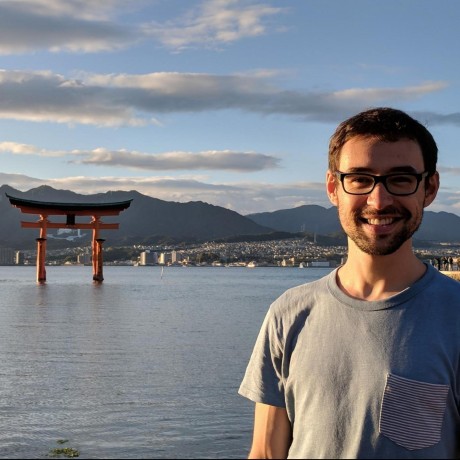
- #14056 - Port 3000 not showing if no
.gitpod.ymlin project


- #13744 - Prevent removing the owners of a team if the team size is 1 (or less)

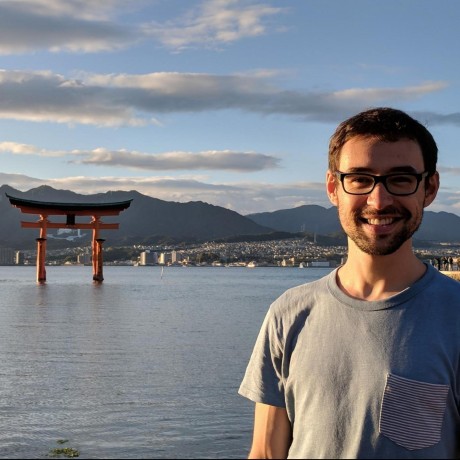
- #13621 - Fix rendering Personal/Team billing menu entries


- #13414 - Deprecation of the ability to create projects under an individual account for new users.




- #13538 - Update “Open Source” plan name to “Free” plan

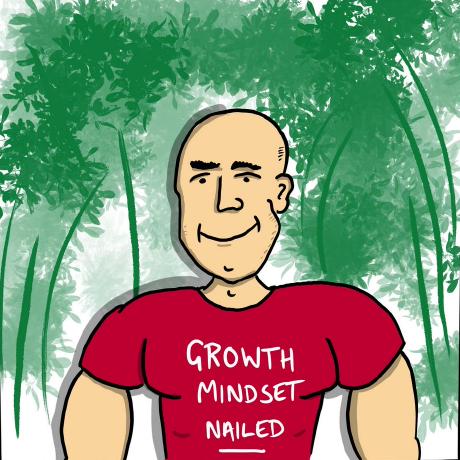

Docs
- #2683 - Add Azure single-cluster guide





- #2919 - Add an example for installing docker in a custom workspace image





- #2908 - Instruct users to ensure they have Tailscale 1.32 or later





- #2886 - New section on configuring a custom Dockerfile with non-gitpod base image





Gitpod CLI
- #14040 - Bugfix: avoid failure on
ports listwhen port is not exposed


- #13788 - Display sorted ports with both
gp-cliand VS Code BrowserPortsView




- #13607 -
gp toptable output updated to matchgp info


JetBrains
- #13990 - Update JetBrains Backend Plugin to work with EAP IDEs v223.7126


- #14182 - Fix ‘gp open’ command to open files in JetBrains Client instead of the backend IDE



- #13966 - Fixed the “Learn More” button behavior from JetBrains Gateway home screen.


- #13836 - Update GoLand IDE image to version 222.4345.24.

- #13747 - Fixed auto-port-forwarding on JetBrains EAP IDEs


- #13797 - Update PyCharm IDE image to version 222.4345.23.

- #13758 - Update RubyMine IDE image to version 222.4345.14.

- #13757 - Update WebStorm IDE image to version 222.4345.14.

- #13759 - Update PhpStorm IDE image to version 222.4345.15.

- #13642 - Update IntelliJ IDEA IDE image to version 222.4345.14.


VS Code
VS Code Browser
- #13838 - Make the VS Code PORTS view responsive



- #14102 - Fixes default location of the Ports view



- #13844 - Fix the PORTS view address opening twice in some browsers



VS Code Desktop
- #26 - Add
Install Local Extensionscommand to explicitly install local extensions. On connection try to install local extensions but quietly without notifications.

Workspace
- #13495 - All running processes receive a SIGTERM when a workspace shuts down.




- #13268 - Show an error if the workspace’s persistent volume is smaller than the restore volume snapshot


Workspace Images
- #956 - Use tailscale 1.32 or later and avoid DNS issues

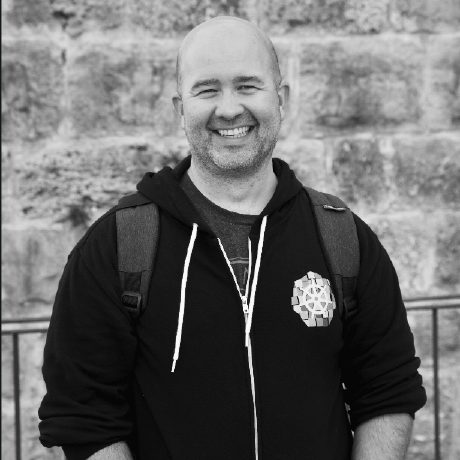



- #953 - Update
brewlayer to get recent versions of all available homebrew packages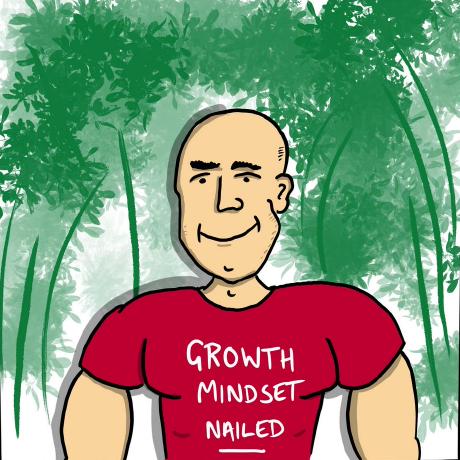
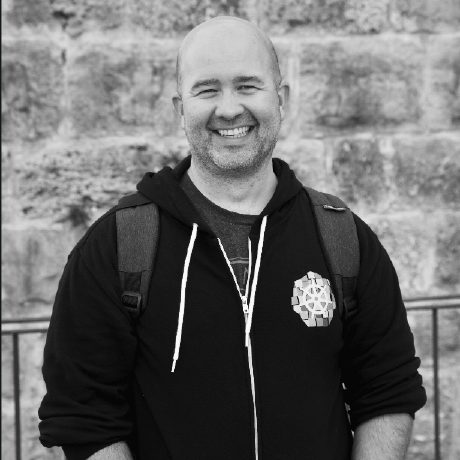

Fixes and improvements
- #14238 - Deactivate team scope selector on personal usage

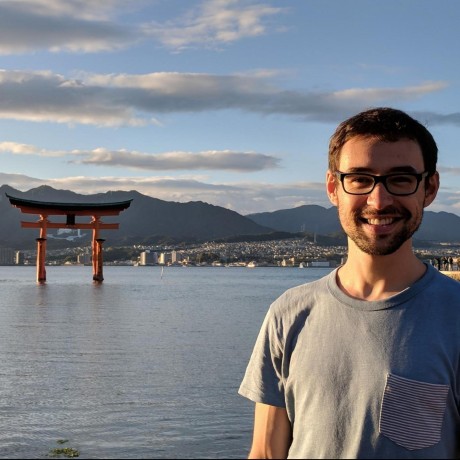
- #14081 - Show warning for inactive projects and allow to resume prebuilds again.



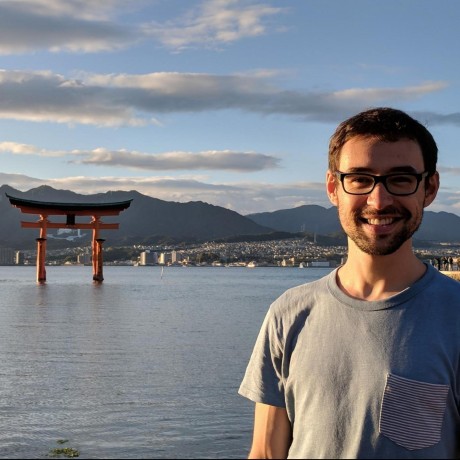
- #13831 - Reliably close Workspaces which fail to start for whatever reason


- #13801 - Implement a ‘Use Last Successful Prebuild’ workspace creation mode
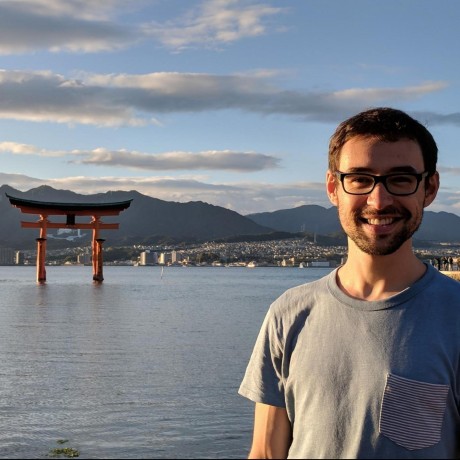


- #13664 - Enable the protected secrets by default





- #13768 - Add support for opening specific prebuilds
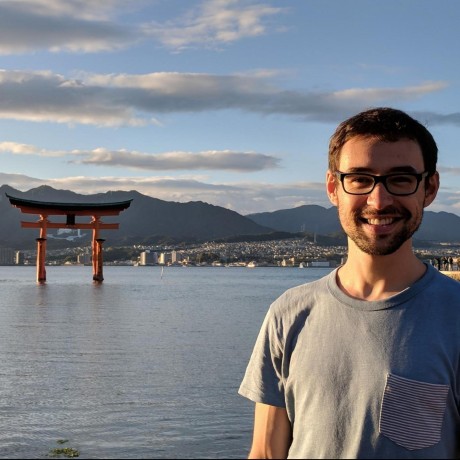



- #13822 - Support multi-line environment variables in SSH



- #13745 - Fix branch context for BitBucket Server


- #2975 - Moves this release back to 2022-10-27


- #2959 - Add October 2022 self-hosted release note





- #2951 - Documented private Docker registries support



- #2966 - Fixes typo and capitalization in SCM names

