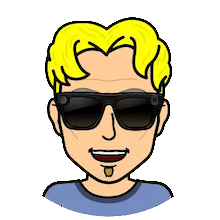October 29, 2021
Tailscale on Gitpod
With the availability of Tailscale support, you can connect Gitpod workspaces to other resources & services needed. Think of a database hosted behind a corporate firewall or in your on-prem data center.
Equally exciting is the possibility to connect multiple Gitpod workspaces with each other. Imagine a project with microservices which all have their own git repository. Configure Tailscale in each repository and once you start workspaces, the individual services will be able to communicate with each other.
You can learn more about this topic in our Network Bridging documentation. Alternatively, we have a template repository with the required configuration you can apply to your own projects.
Please let us know what you think via Twitter @gitpod or chat with us at https://www.gitpod.io/chat.
![]()
![]()
![]()
Fixes and improvements
- #5865 - Make it possible to cancel pending or running Prebuilds



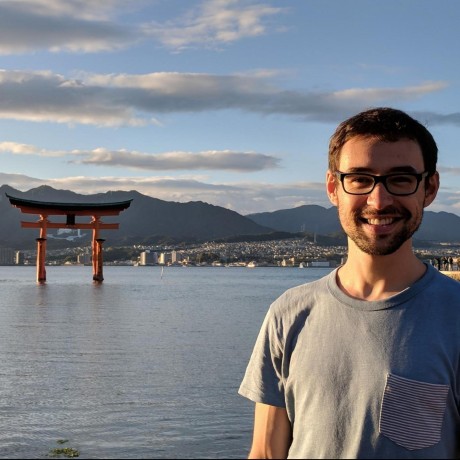
- #6273 - Deleted team’s name can be reused.

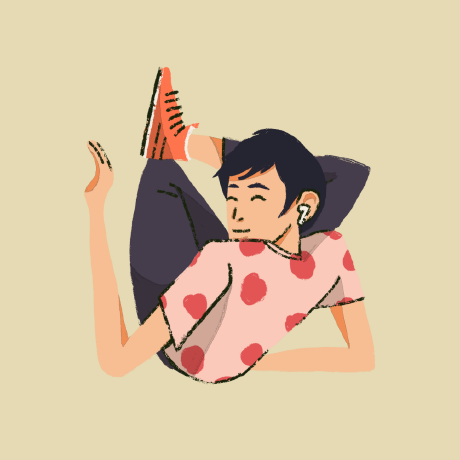


- #6312 -
/admin: Improve performance of workspace queries

- #6048 - Replace /workspaces → /projects as default landing page for both users and teams

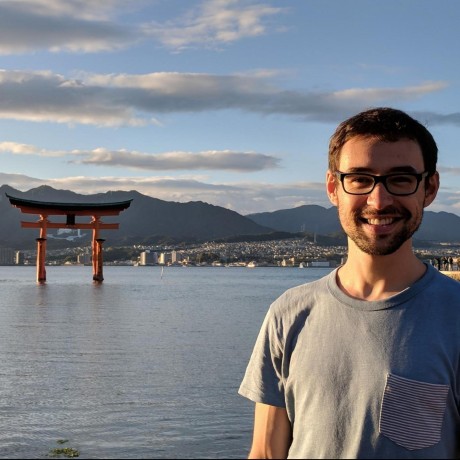


- #6038 - Truncate workspace context in the workspace deletion modal



- #6409 - Experimental support for
CAP_NET_ADMINin workspaces




- #6234 - Validate the cluster is in a state for Gitpod to be installed to

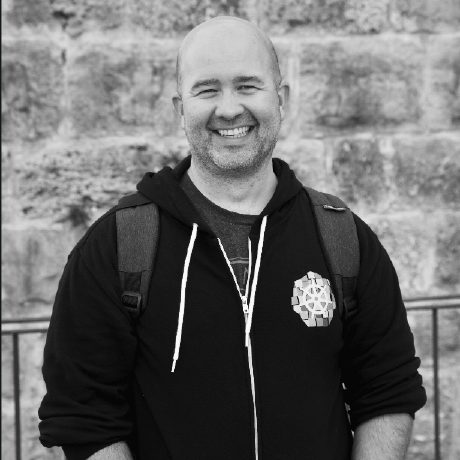

- #6265 - Installation config validation


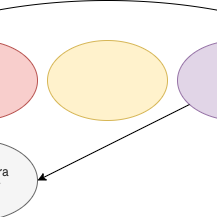
- #6338 - Automated workspace deployment framework and design proposal and prelim checkin for workspace cluster creation

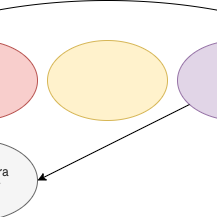
- #6453 - [ws-manager]: Add check for IdeImage not being present in the spec


- #6348 - Switch from dropbear to OpenSSH

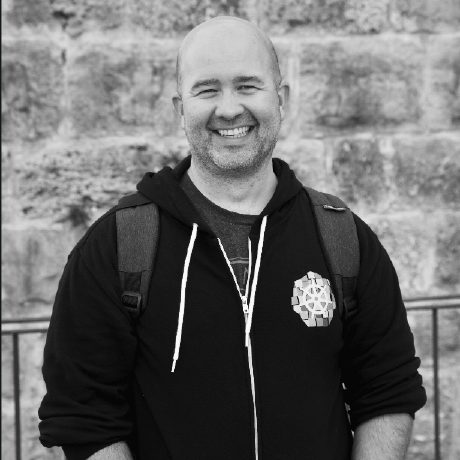


- #6389 - Always enable the New Workspace button on the Configuration Page.